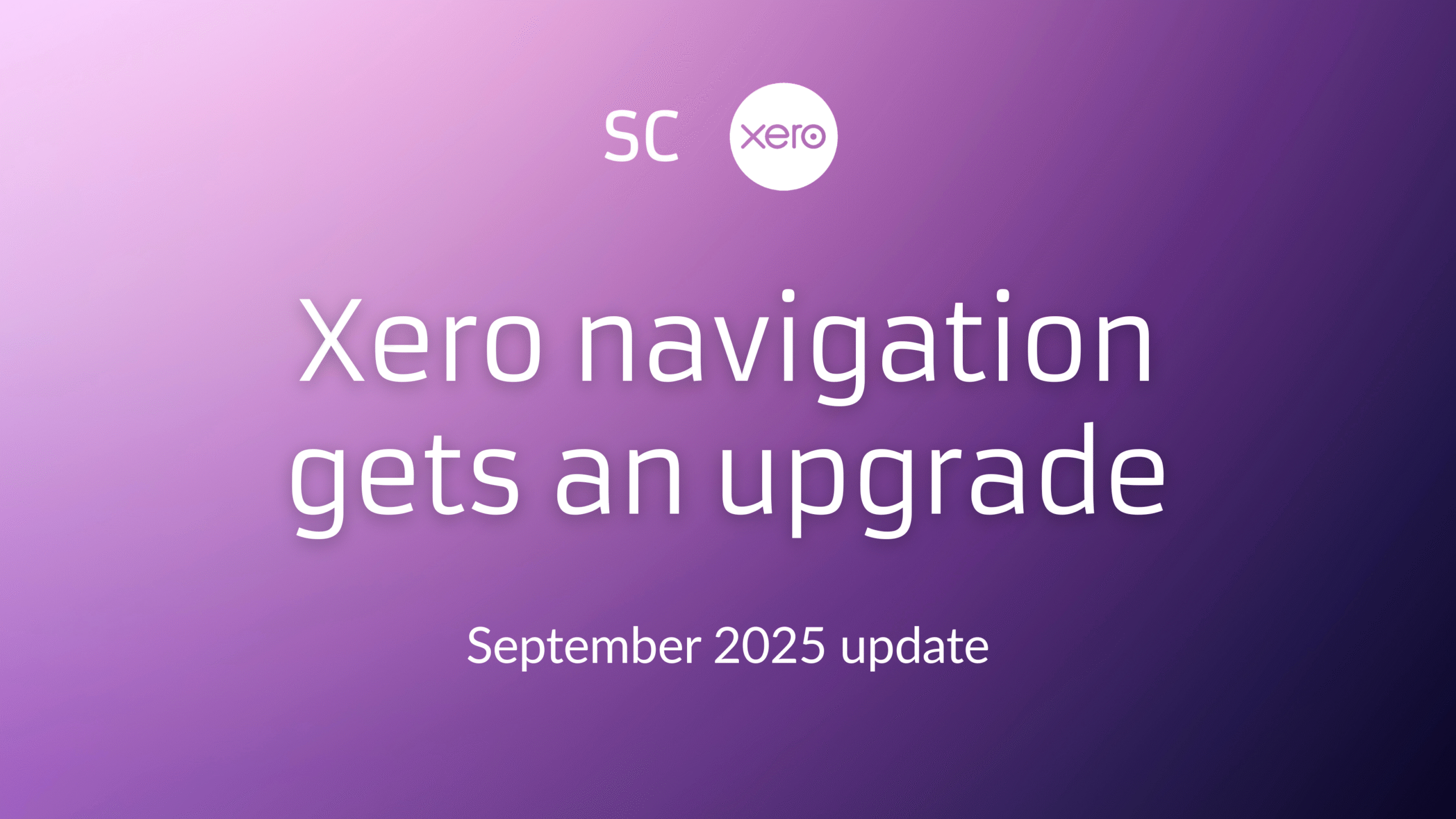Running a business means your time is too valuable to spend hunting around menus in your accounting software. That is why Xero is launching a refreshed navigation from September, designed to make everyday tasks quicker and give you faster access to the tools you use most.
We have taken a look at the update and pulled out the key changes you need to know about.
What you’ll learn in this article
- The main changes to Xero’s navigation and menus
- How these changes will make daily tasks simpler
- Why this matters for small and medium businesses
- How you can prepare for the new look and feel
Introducing Xero
Xero is one of the most widely used cloud accounting platforms for small and medium businesses, helping you manage invoices, payments and day-to-day finances in one place. At Seavor, we recommend Xero to many of our clients because it’s straightforward to use and powerful enough to grow with your business.
What’s changing in Xero?
Xero’s new navigation is designed to be cleaner, easier and more intuitive. Here are the main updates:
- Dedicated Sales and Purchases sections: You can now jump straight to invoices and bills without extra clicks.
- Reports are easier to find: Key insights and financial reports are right where you need them.
- New Tax menu: Compliance tasks are grouped together so you can manage VAT and other returns confidently.
- Simpler Settings: Available across all menus, with a new centralised settings page if you want everything in one place.
- Right-hand panel upgrade: Wherever you are in Xero, you can now access JAX (your new AI assistant), search, help, notifications and apps.
Why it matters for business owners
If you only use Xero for the basics, this update will make it even easier. Invoices, bills and reports are now in clearer places, which means less clicking around.
If you’re more advanced, the new layout brings reports and tax tools to the surface so you can find the numbers you need faster.
For most small businesses, the biggest benefit is time saved. You’ll spend less effort finding what you need and more time focusing on the business decisions that matter.
Built with customer feedback
Xero says it has worked with more than 33,000 customers and partners to shape this update. Early users describe the design as “clean, fresh and intuitive”, with many highlighting how much easier it is to reach settings and reports.
This is the first step in a wider redesign, with a new homepage due later this year.
How to get ready
You can preview the new navigation now by trying out the prototype. It is a good idea to take five minutes to click through the menus so the changes feel familiar once they go live.
Key takeaways
- Xero’s menus are being simplified from September, making everyday tasks easier
- Sales, Purchases, Reports and Tax are now quicker to find
- A new right-hand panel gives instant access to support, AI help and notifications
- Previewing the changes now will save time later
Need help making the most of Xero?
The new design is about saving you time and giving you confidence in your numbers. If you would like advice on getting set up, using reports more effectively or integrating Xero with other tools, the Seavor team is here to help. Contact us here.